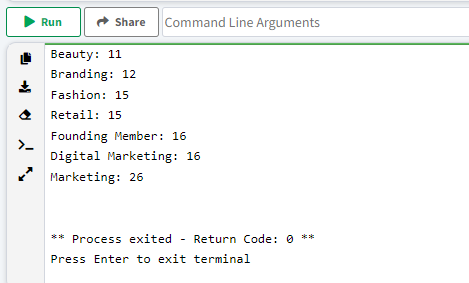Here’s an example of the data we have:
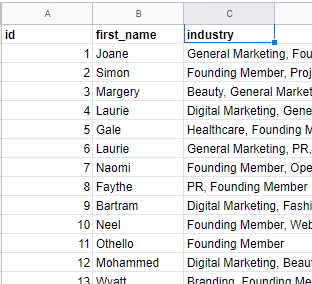
We want to get a list of the industries with a count of users in each industry.
Step 1. Download as .csv and turn into JSON
Download the file as a .csv and upload it here: https://www.convertcsv.com/csv-to-json.htm. Default settings will work, just copy the result data when you’ve uploaded the file.
Step 2. Run code
Grab the JSON data and go to https://www.online-python.com/.
Copy/Paste the following Python script into the editor.
# Turn csv into JSON here: https://www.convertcsv.com/csv-to-json.htm
data = # enter the json here, should be a list of dictionaries, one for each row
categories = {}
rowname = # enter the exact name of the row that contains the comma separated list
for row in data:
attributes = row[rowname].split(", ")
for item in attributes:
if categories.get(item) is None:
categories[item] = 1
else:
categories[item] += 1
# sort
categories = {k: v for k, v in sorted(categories.items(), key=lambda item: item[1])}
for category in categories:
print(category + ": " + str(categories[category]))
# You can turn it back into a csv by doing a json to csv conversionJust add the JSON after data =, and add the name of the row (in my case, it’s “industry”) after rowname =.
Hit run, and you’re done! This is what the output looks like: